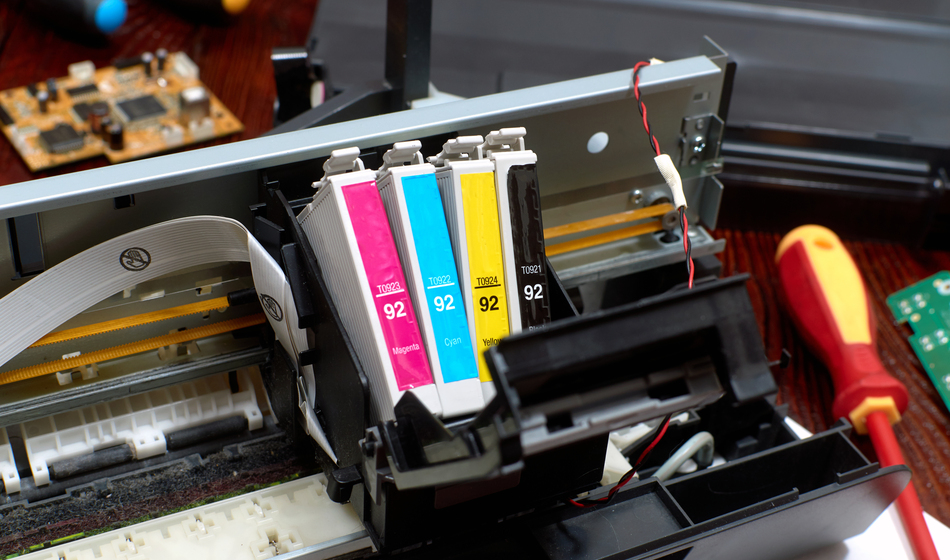
A faulty printer is the worst nightmare for anyone in an office or running a business that relies on printing. One of the most common problems with these machines is the printer skipping lines.
Essentially, the printer is unable to produce all the lines from a photo or document. It can be a pain in the neck particularly if you have no clue about how to resolve it. Fortunately, there are several ways to fix the problem and restore your printer’s working order. We are going at different factors that contribute to the printer skipping lines problem as well as potential ways to solve it.
Wrong Color Combination
The printer could start misbehaving and skip lines in the event of a wrong color combination. It is a problem triggered when ink coming from the various color cartridges mixes. The cause of this could be accidental. For instance, color contamination could happen when you store an opened cartridge within a plastic carrier and then the nozzles made contact with the plastic bag leading to the wrong color mixing.
Setting Printer Quality Too Low
It is possible to alter the printer’s functionality by setting the printer quality to a low scale. Readjusting the printer to a low-quality performance forces the machine to begin utilizing less ink and reduce the resolution of the eventual printout. That could potentially cause skipping lines.
Misaligning the Printhead
A lot of people do not pay attention when installing the print head. That can lead to misalignment which causes skipping lines. It can also cause other problems like missing lines.
Wrong Paper Thickness
Utilizing a paper thickness that does not complement the prevailing settings on your printer can also lead to the skipping lines problem.
Incorrect Color Mixing
Your printer output will start displaying skipping lines if a certain color cartridge runs out. It is easy to point out the faulty color cartridge by looking at the missing color on the printer output.
Nozzle Clogging
Skipping lines is a problem that could stem from the clogging of one or more nozzles. When the nozzle clogs up, it keeps ink from penetrating the paper sheet uniformly. In the course of the printing process, ink could gradually gather and dry within the printhead structure hence clogging and blocking the nozzle
Proven Solutions for the Printer Skipping Lines Problem
Here are some ways you could resolve this problem:
- Readjust Printer Settings: As you might have noticed, the skipping lines drawback is triggered largely by inappropriate printer settings. To begin with, you need to analyze your printer settings to make sure they align with your requirements for the desired print quality as well as paper thickness. You will need to increase the component’s print quality to curb any fading and eliminate missing lines in your printouts. Similarly, the thickness relating to paper thickness should be readjusted to fit the actual paper size you will be using.
- Tidy Up the Print Head: The ultimate solution to nozzle clogging is to tidy up the printhead. Luckily, there is an in-built cleaning tool in most laser printers that you can easily utilize to achieve this. Engaging the cartridge or printhead cleaning tool will clear the printhead and unclog the nozzles.
- Give the Cartridges a Little Break: Sometimes, your printer might be producing skipping lines because the color cartridges are under too much stress. Taking out the cartridges for a while might help to restore your printer’s performance. Eject the cartridges from the printer and put them on a flat surface ensuring their nozzles are pointed upward. It is vital in clearing any blockages in the printhead.
- Get a Replacement for Your Color Cartridges: Incorrect color mixing occurs because one of the color cartridges has run out of ink. It happens under the repeated utilization of a single color. Thus, solving the problem involves replacing the cartridge and ensuring all cartridges are restocked with ink and in proper working order. Going for a cartridge should be your last resort if other solutions for printer skipping lines do not work.
Conclusion
The printer skipping lines problem has a detrimental impact on our printer’s efficiency and performance. However, it is a problem that you can keep in check by adopting proper printer settings and maintaining your printing machine regularly.