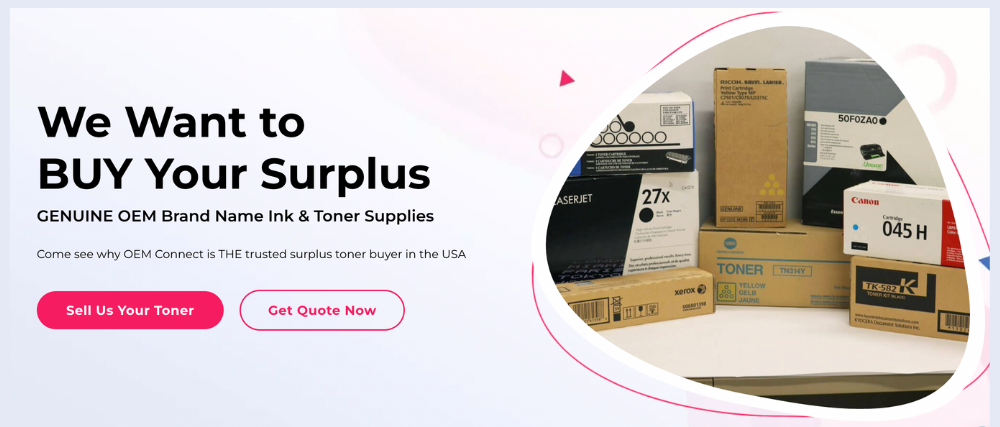It’s not just “bad luck” with your printer.
Whether you’re managing office reports or printing high-stakes client documents, poor print quality is a silent brand killer. The good news? It’s fixable, and not just by buying a new printer or different printing supplies.
So, what actually improves print quality?
Here’s what you can do, starting now:
Quick Answers: How to Instantly Improve Print Quality
Consider a hardware upgrade if your model is 5+ years old or incompatible with modern print demands.
It can be frustrating at times when we experience poor print results when we are trying to print an important document. When it comes to improving print quality, there are many tips and tricks that you can follow to achieve print results that meet your expectations. From upgrading certain components to assessing the actual quality of your printer, high-quality printing can be achieved without too much adjustments of your printer settings.
Here’s what you can do:
- Adjust your printer settings before each job—resolution, paper type, and print speed matter.
- Upgrade to an inkjet printer if color brilliance and photo clarity are key.
- Replace generic ink with OEM cartridges for better pigment consistency.
- Switch to higher-quality paper—thickness and finish directly impact clarity.
- Clean your printer heads regularly to remove gunk that sabotages sharpness.
- Update your printer’s firmware/software to unlock performance and compatibility.
How to Improve Print Quality: Adjust Printer Settings
Many people assume that their printer knows how to automatically detect the quality of print that it needs to deliver. However, printers usually work according to how their settings are recorded. Hence, before you print an important document that requires high-quality printing, you can adjust your printer settings accordingly. You can modify the quality settings, paper type, printing speed, and resolution or even changing the color saturation.
How to Improve Print Quality: Upgrade Printer
Printing technology is constantly evolving at a rapid speed. If you have an outdated printer model, it may be time to upgrade to a new model. For older models of printers, they render sub-standard print results as compared to newer ones. By buying the latest printers, you can print high-quality pictures, documents, and other important things effortlessly. You are set to enjoy more depth in each printed document.
How to Improve Print Quality: Choose Inkjet Printer
if you are looking at regularly printing colorful photos or documents, an inkjet printer lets you enjoy optimal print results. Its print quality is superior to a regular printer as it comes equipped with advanced features, so you get to enjoy higher brilliance in every document. An inkjet printer makes use of wet ink instead of dry powder that you often get from a toner cartridge.
How to Improve Print Quality: Upgrade Paper
It is not true that the quality of paper that you use for printing does not affect your print results. Cheap paper will affect the appearance of your document and may also cause your printer to break down. Depending on the type of printer that you are using, you can choose the right thickness and texture of paper to achieve the print results that you desire.
How to Improve Print Quality: Choose Premium Ink Cartridges
Not all ink cartridges are manufactured the same.. There are many different types of ink cartridges with a different quality each. By buying straight from the manufacturer, you can enjoy a higher quality. For sub-standard ink cartridges that are usually sold at a much lower price, it may not be possible for you to enjoy high-quality printing.
How to Improve Print Quality: Clean Print Heads
Your printer heads will collect dust and debris over time. If they are not cleaned regularly, the particles may prevent your printer ink from properly sticking onto your paper. This will have a negative impact on the quality of your print jobs. You can use a lint-free cloth to simply wipe down your printer heads to ensure they stay clean for better print results.
How to Improve Print Quality: Update Printer Software
Printers also need to be updated just like your computers. Check for any software updates from the manufacturer and download them into your printers. Having the latest updates can help you utilize the latest features for quality printing.